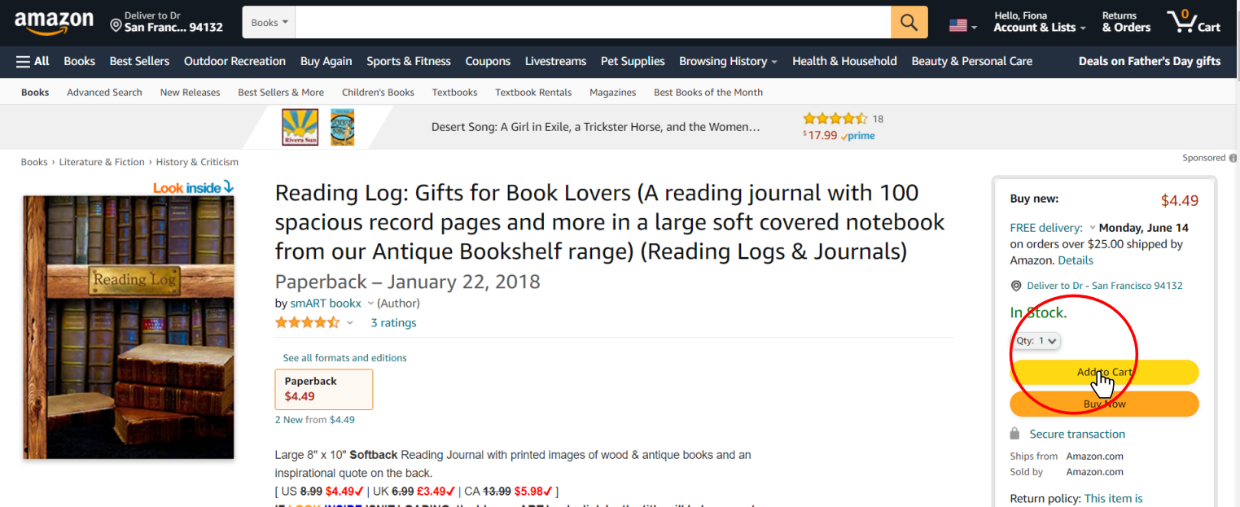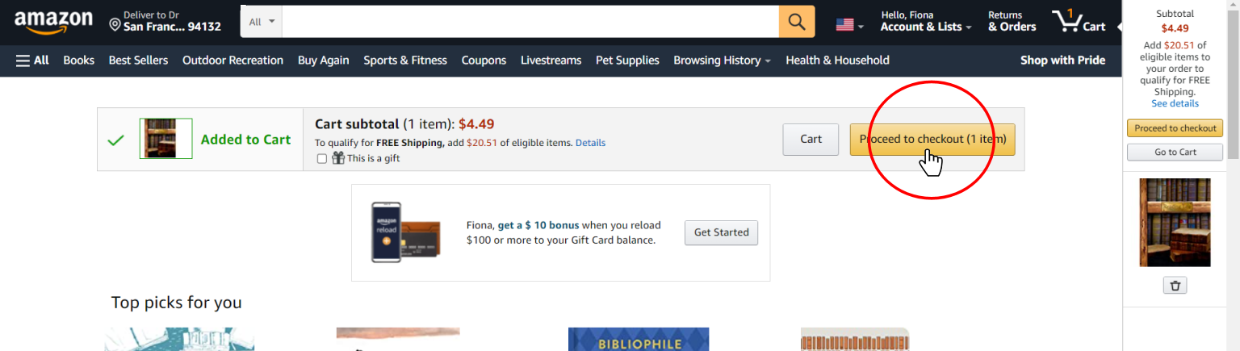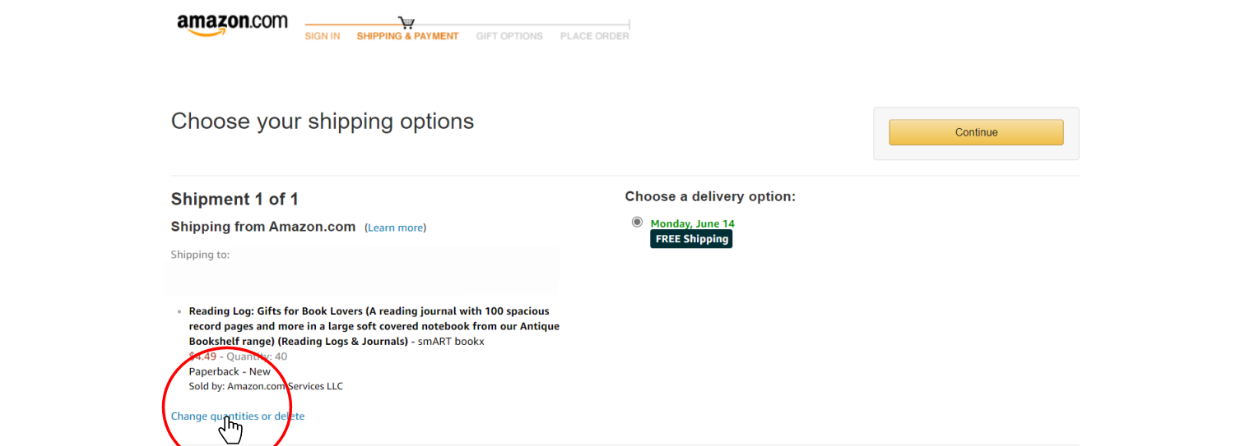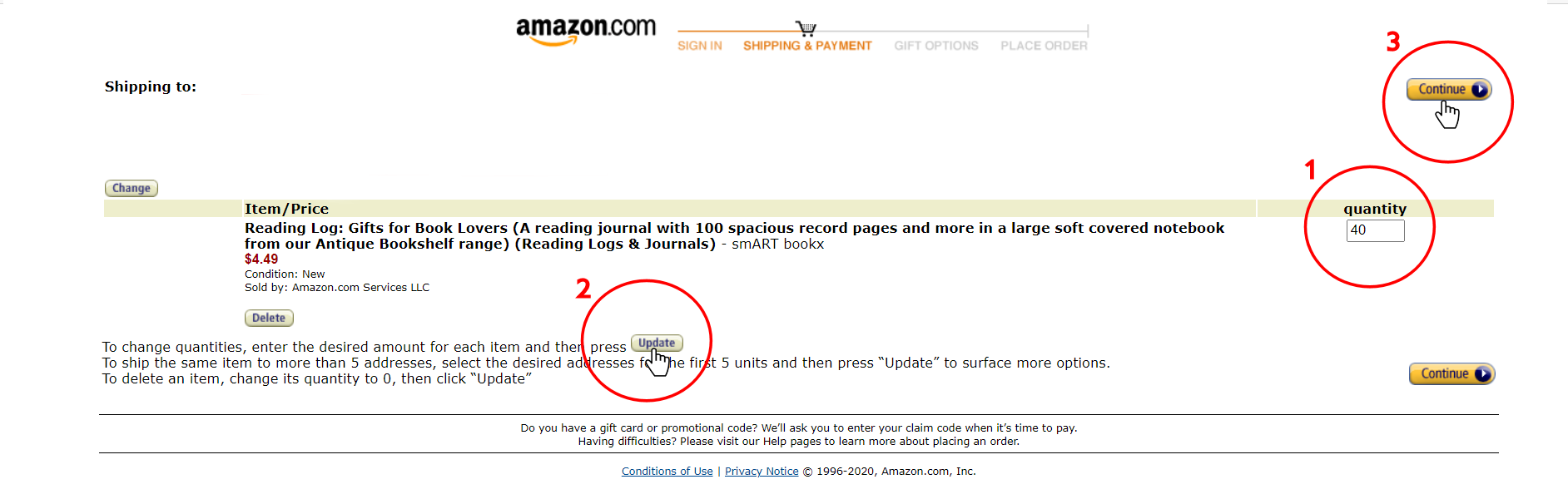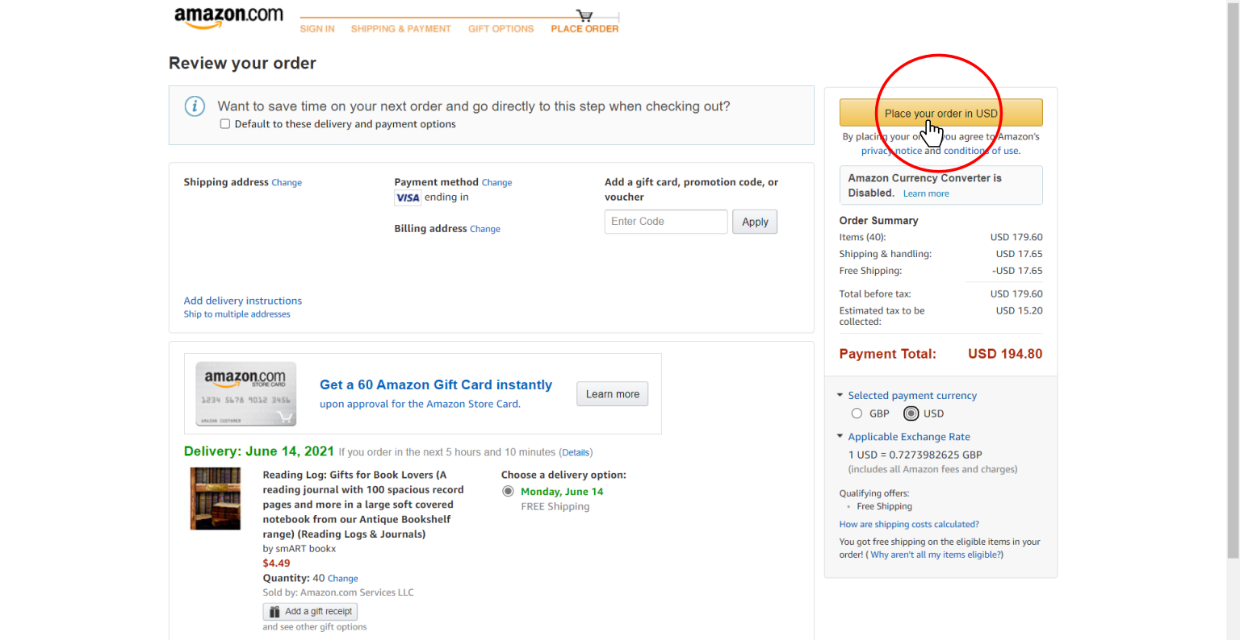The 'Quantity' button on the Amazon product page will appear to suggest a maximum of 30, but this is not the case. The option to purchase larger volumes is given later on in the ordering process. The guide below explains how.
STEP 1: On the Amazon product page leave the quantity as 1 and select 'Add to Cart'
STEP 2: Select 'Proceed to checkout'
STEP 3: Select a shipping address
STEP 4: On 'Choose your shipping options' click 'Change quantities or delete'
STEP 5: Change the quantity to the number you require, click 'Update' and then 'Continue'